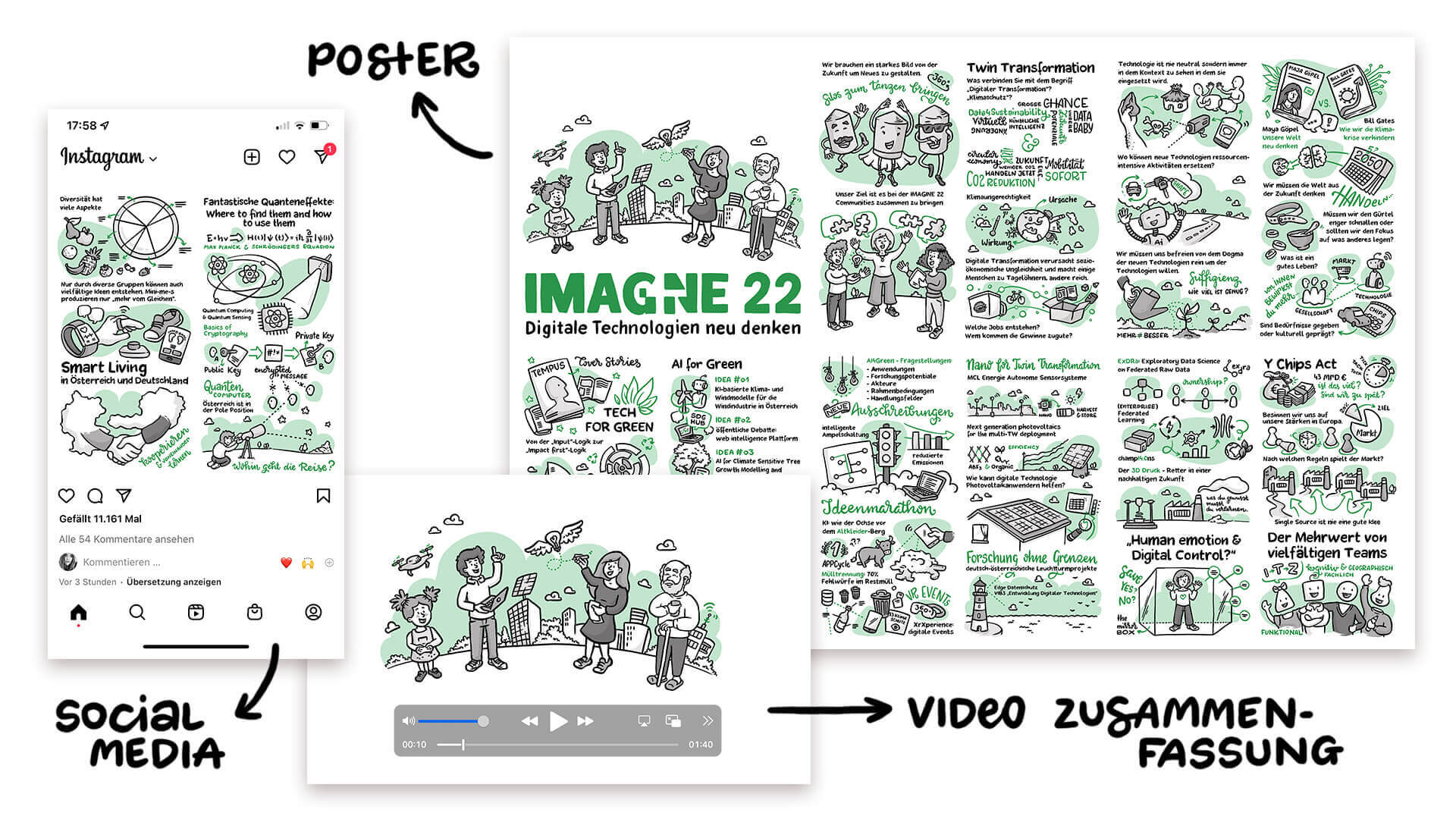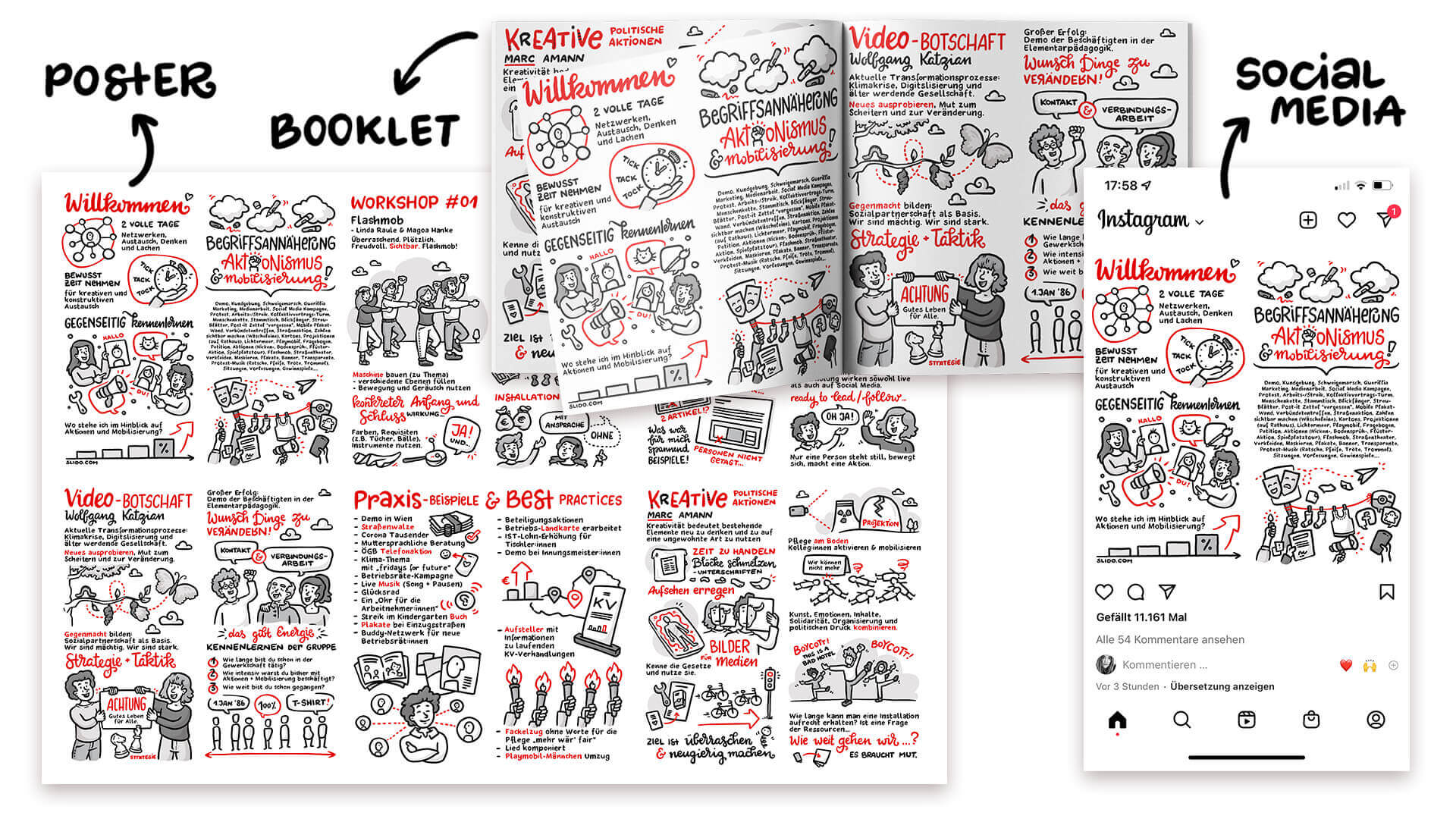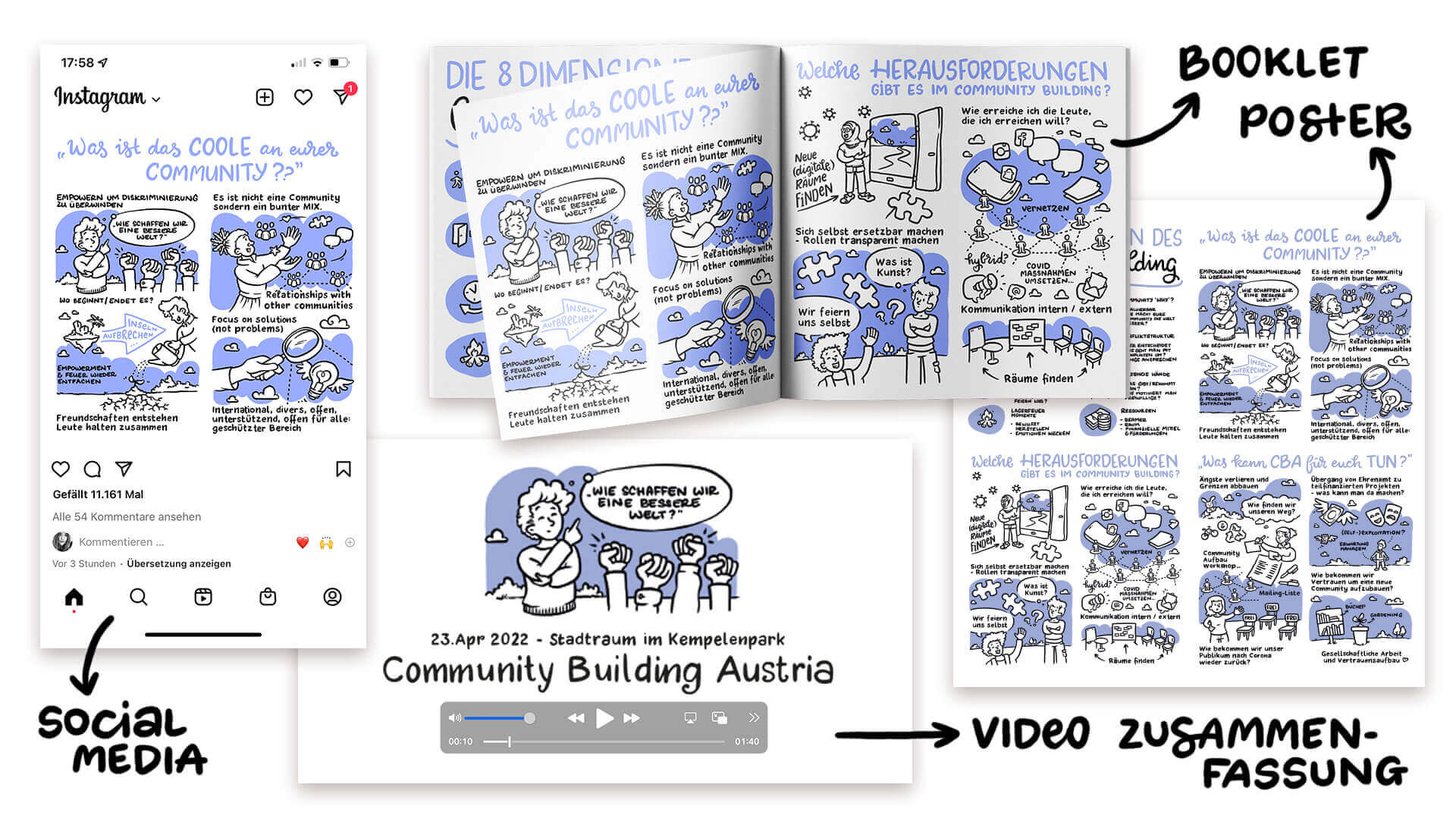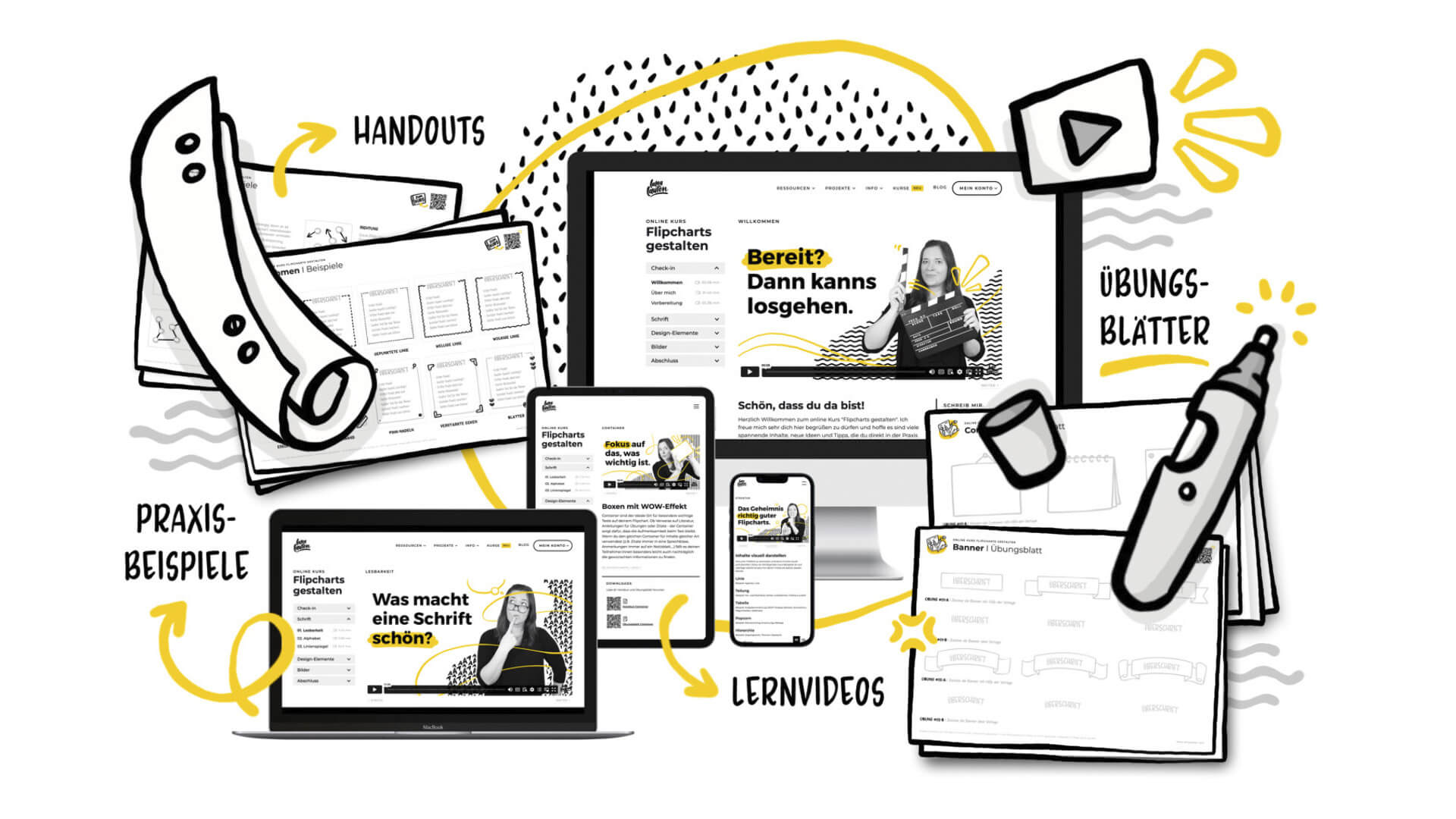What is (digital) Graphic Recording?
When content is presented, discussed, or developed, it can be visually documented through Graphic Recording. This means that what is said (and shown) is translated into images in real-time, supplemented with short texts. This creates a record that not only helps participants understand and concentrate during the event but can also be used beyond the event to communicate the content.
Many event formats can be captured with the help of Graphic Recording: seminars and workshops, lectures, discussions, meetings, presentations, group work, award ceremonies, and product presentations are just a few examples.

We distinguish three types of Graphic Recording:
- Analog Graphic Recording: Content from meetings, workshops, panel discussions, or presentations is captured live on-site and in real-time with pen and paper (more about this here)
- Digital Graphic Recording: Content from events is captured live on-site and in real-time with a graphic tablet (this is what this blog post will be about)
- Remote Graphic Recording: Content from webinars, digital meetings, or online events is captured in real-time with a graphic tablet and transmitted digitally.
What equipment do you need?
What is pen and paper in analog graphic recording is the graphic tablet and stylus (pen for the graphic tablet) in digital graphic recording. These two basic ingredients are already sufficient for digital graphic recording. However, there are a few other tools that are definitely worth having. Let’s take a look at everything in order:
Graphic Tablet and Stylus
The drawing tool and thus the basis for digital graphic recording. I wouldn’t skimp here, as complications are pre-programmed with a too small screen or an outdated operating system.
My choice: Apple iPad Pro and Apple Pencil
Cables and Adapters
To transfer the image from the graphic tablet to a projector, you should always have both an HDMI and a VGA adapter on hand. Personally, I usually carry several with me. Better safe than sorry.
You also need to ensure a power supply. Here, not only a cable but also a high-performance network adapter is important so that the tablet can keep up with the entire event.
My choice: USB-C VGA Multiport Adapter, USB-C Digital AV Multiport Adapter, and 35W Dual USB-C Port Power Adapter
Drawing Board
Anyone who wants to draw for long periods, often, and without back problems should also invest in a drawing board. This ensures the correct back posture while drawing and expands the surface area for the hand. One of the best investments I have ever made.
My choice: Sketchboard Pro
Camera
The camera allows the audience to not only see the screen of the iPad but also the graphic recorder at work. Three camera options have proven effective in practice:
- Screen Sharing: The screen from the graphic tablet is transmitted to the projector via cable while drawing. You can either zoom into the image to show details or set the settings so that the entire image is always visible, even when rotating, enlarging, or reducing the canvas for drawing.
- Face Cam: At the beginning of the event, the graphic recorder is usually introduced. With a face cam, they can wave to the camera. It’s also nice at the end of the event to briefly look into the camera before switching to screen sharing to review the day’s images and summarize the content.
- Table Top Camera: During screen sharing, you only see the screen of the graphic tablet but not the graphic recorder while drawing. With a table top camera, you can see the table from above, thus showing the entire setup as well as the hand while drawing. For participants, this is always an exciting change and shows that the images are indeed drawn by hand and live.
What should be provided on-site?
In addition to the technical equipment that the graphic recorder brings, there are a few things that the organizer should arrange:
Table and Chair
To work effectively, the graphic recorder needs a table and a chair with a backrest. The table should be at least 120 x 80 cm in size to provide enough space for the equipment (laptop and graphic tablet with drawing board). The table should be positioned in the room so that the stage (including presentation slides, if any are shown) is clearly visible and audible.
Projector Connection
The connection cable for the projector should reach the table. An adapter for the graphic tablet is not necessary (the graphic recorder brings that themselves).
Water
A pitcher of water and a glass are always very welcome. While there is usually a buffet for participants at larger events, the water pitcher for the graphic recorder should not be overlooked.
What questions should you ask in advance?
There are many aspects to consider beforehand. Good preparation always pays off. Here are a few questions that should definitely be discussed before a graphic recording:
Are there corporate design guidelines?
The great advantage of digital graphic recording is that you can choose colors freely (unlike analog graphic recording, where you are dependent on the palette of available flipchart markers). All you need are the color codes of the company colors (or the colors chosen for the event branding). Company-specific visual languages or fonts can also be taken into account if they are communicated (and sent) in advance.
Should logos be included?
Is there a company logo or logos from partners and sponsors that should appear in the graphic recording?
Are individuals named and/or portrayed?
If speakers, team members, or other individuals are to be named or drawn (portrayed), the graphic recorder needs the names and photos in advance.
Should the title of the event, location, and date be mentioned?
For the title of the event, it is advisable to agree on the exact wording in advance. Including the location and date makes the graphic recording easily attributable to an event, but it can also cause the image to appear outdated sooner than intended.
What are the advantages of digital graphic recording?
When I first started doing graphic recordings, there were no graphic tablets that allowed for meaningful work. However, over time, the technology has not only improved but is now so good that I recommend digital graphic recording to almost all clients. Why? The list of advantages is very long:
Adaptation to corporate design
Through digital work, colors and fonts can be transferred 1:1. This way, the graphic recording fits the overall corporate appearance and the branding of the event.
Print quality of images
The images are created digitally in print quality, thus available in the best possible quality. Digitizing analog drawings afterward unfortunately never leads to an equivalent result.
Location change for flexible settings
Large sheets of paper are unfortunately difficult to transport. With the graphic tablet, however, one can flexibly visit multiple group rooms and switch between different stages.
Ideal for large spaces and groups
An analog image cannot be so large that it can be seen well in large rooms all the way to the last row. By projecting from the screen on the graphic tablet, one saves the extra camera and the cameraman/woman. You can zoom into the image to highlight specific parts and share the results even at large events.
Changes are possible
The digital format has the advantage that correcting typos and other change requests is still possible after the event.
Reproduction and longevity
An image in print-ready resolution means that it can be reproduced as many times as desired. And this can still be done many years after the event.
Export of image sections
Individual parts of the image can be easily isolated in digital format and used in the future for presentations, social media postings, or other documents.
Use for social media, print, and presentations
Since the image is immediately available digitally, it can be shared in the best quality without lengthy post-processing and used for documentation.
Examples from Practice
Finally, here are a few photos from events I have accompanied, showing how it can look in practice.